
Realme 3pro (rmx1851 rmx1853 ) isp pinout. YouTube
By using the ISP PinOUT, you can easily restore the stock ROM, bypass FRP lock, or reset user data on your device via UFi Box. In this guide, we will also guide you on how to reboot into 9008 EDL Mode. Realme C11/C12 ISP Pinout Image: Method 1: Using ADB. Method 2: Using Fastboot.

TEST POINT REALME TUTORIAL IGOL
OPPO Realme 3 Disassembly for edl Point testOPPO RMX1821 DisassemblyMX1821 Edl test points
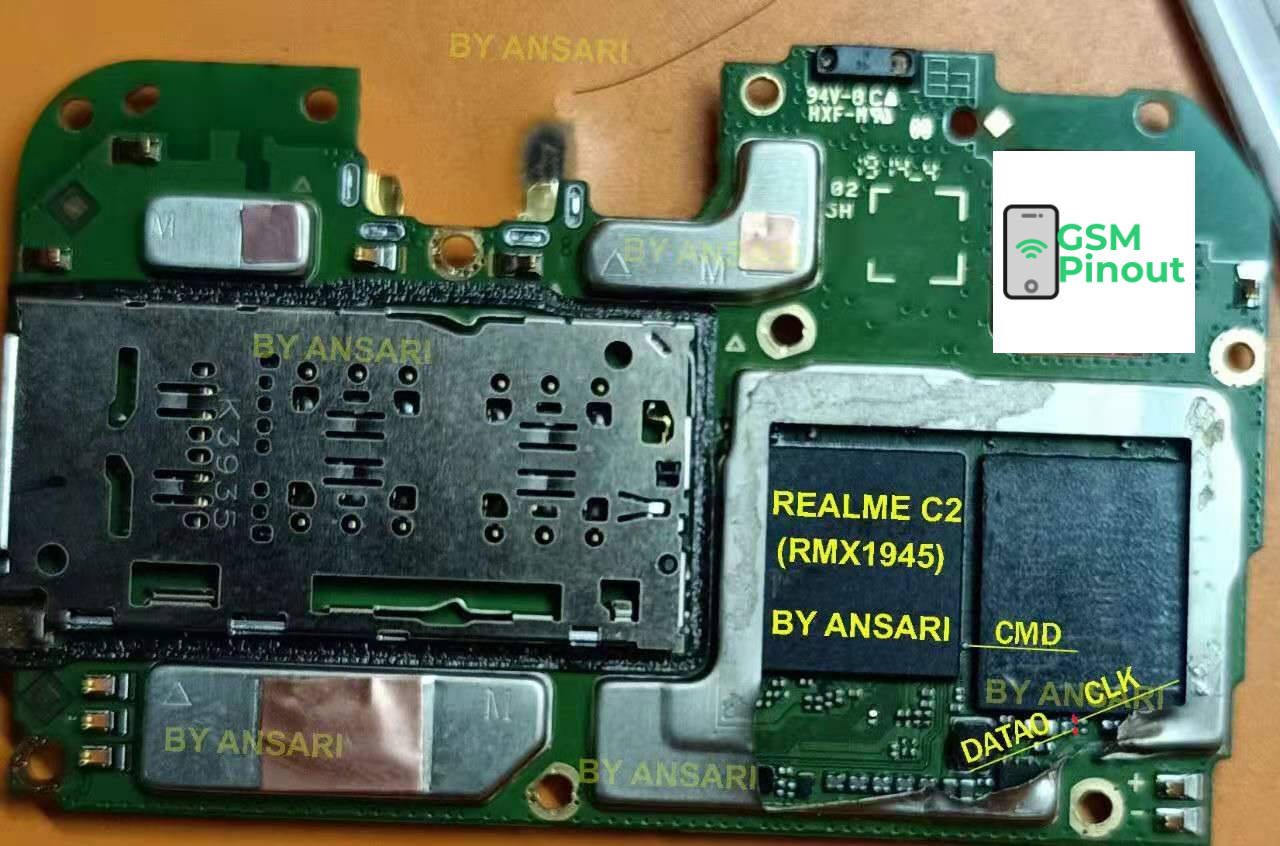
Realme 3 Rmx1825 Edl Point Smartphone Test Point
OPPO REALME TESTPOINT FOR FLASHING & UNLOCKING WITH UFI BOX & MRT . dosto is video me mane app ke liye all most saare oppo realme mobile ke TEST POINT dikaye.
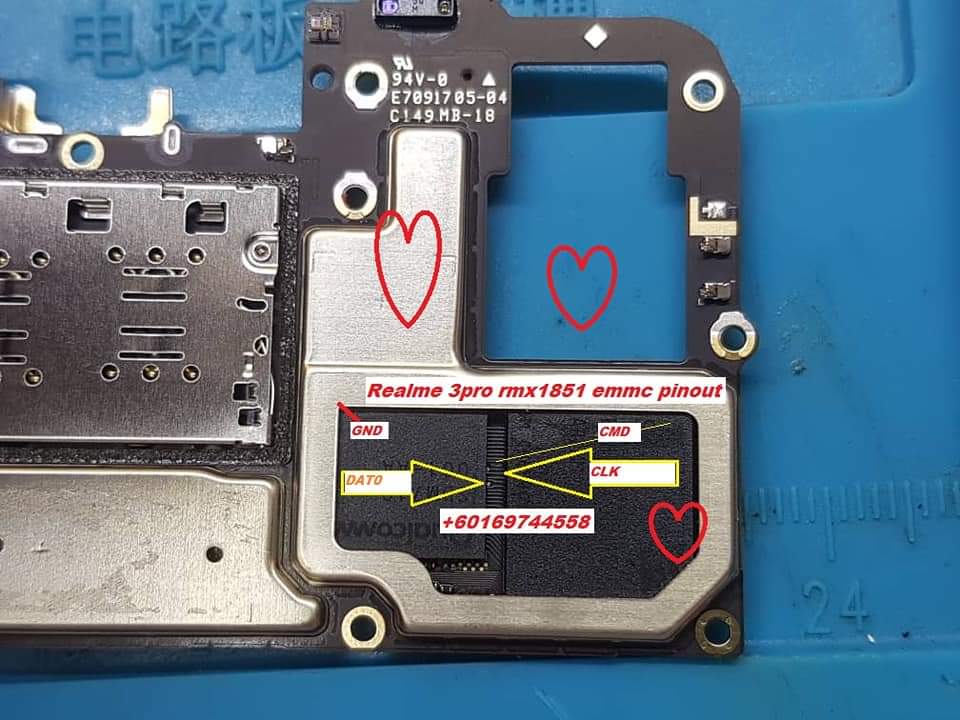
TEST POINT REALME TUTORIAL IGOL
Realme 3 Android smartphone. Announced Mar 2019. Features 6.22″ display, MT6771 Helio P60 chipset, 4230 mAh battery, 64 GB storage, 4 GB RAM, Corning Gorilla Glass 3.
Realme 3 Rmx1825 Edl Point Smartphone Test Point
Method 1: Using ADB Method 2: Using Fastboot Method 3: By Hardware Test Points / Restore Your device Realme C3 Overview What is ISP PinOUT? ISP or In-system programming also known as in-circuit serial programming (ICSP) for hardware that has a cross-reference of pins or contacts.

TEST POINT REALME TUTORIAL IGOL
Open Ultimate Multi-Tool. Select Oppo Reset Method Mode. Choose Model Name. To Remove the FRP lock, bypass security locks such as Code, PIN, Gesture Lock, Fingerprint, etc. Check box the Reset FRP option. Connect your device via the Test point with EDL mode. Click Execute to start the process. Wait for some time to start the process.

Realme 3 Isp Pinout Unlock Umt Emmc Tool 2020 YouTube
Status: Offline. Thanks Meter: 6. realme 3 isp pinout not possible dato and clk is inside cpu only one way remove emmc and program. 07-17-2019, 17:39. # 7 ( permalink ) himcom.

TEST POINT REALME TUTORIAL IGOL
Enter the EDL Mode. Every Android device with Qualcomm chipset holds an Emergency Download Mode that allows for flashing the stock firmware in that mode. This will bring your device to normal working condition.

Test du Realme 3 Pro crazygeek.fr
The EDL test point is typically a set of pins on the device's circuit board that can be shorted together in order to put the device into emergency download mode.In EDL mode, the device can communicate with a computer and receive new Firmware or software through a specialized tool such as QPST or QFIL. to enable EDL Mod on Your realme X3 You have to do test Point, which you can do by.

OPPO and Realme mtk testpoint collection by MRTOKEY
Before getting to this point , the phone was working fine i installed a custom rom and everything was ok. when i tried to root it i faced many problems of the phone not booting etc , i used to fix everything just by flashing "RMX2086GDPR_11_C.13_2022051901570000.zip" then the phone will boot without a problem , as a fresh start or something.

Test du Realme 3 Pro la nouvelle référence des smartphones à 200 euros
If the realme 3 pro edl point is working appropriately. If you're questioning whether the realme 3 pro's edl point is working appropriately, here's how you can test it. Make sure that your phone is turned off. Then, use a sim or a paperclip card ejector tool to press and hold the edl point. Next, link your phone to a computer through USB.
Realme 3 Test Point Ufi Smartphone Test Point
The Realme C55 employs a 6.72-inch IPS LCD screen with Full HD+ resolution. It supports a 90Hz refresh rate and should offer a decent brightness per the official specs sheet. There is a small.

OPPO REALME TESTPOINT FOR FLASHING & UNLOCKING WITH UFI BOX & MRT
Realme RMX1833 / U1 Test Point For New Security Pattern / Pin Unlock.. / Realme U1 Testpoint..🙏🙏🙏🙏🙏🙏🙏🙏🙏🙏🙏🙏🙏🙏🙏🙏🙏🙏🙏🙏🙏🙏🙏🙏🙏.

realme 3 (rmx1821) 4/64 emmc urgent 90 , tested file dump auto on
Method 3: By Hardware Test Points / Restore Your device. Find the EDL PinOUT/Test Point on your device (refer image above to find the test point) To enter EDL mode, you need to use a metal tweezer or a conductive metal wire to short the points. Once you are done, connect your device to the PC using a USB cable.

Test Point Realme C3
Realme 3 - full specifications, battery, camera, display, and performance tests. User and experts reviews.. Specs and camera test of the Realme 3. Main camera; Matrix: 13 megapixels: Image resolution: 4128 x 3096: Zoom: Digital: Flash:. 3.6 of 5 points (53 votes) Write a comment. Name. Message.

TEST POINT REALME TUTORIAL IGOL
A new addition to the affordable number series of Realme is the Realme 7i. It was recently launched on the 17th of September 2020. And for those who are planning to buy an affordable phone, the Realme 7i could be the right choice for many. In this guide, we will show you the real image of the ISP pinout and test point for the Realme 7i (RMX2103).